Auth0
Auth0 is a great authentication-as-a-service platform for free!
A live demo is available as well as the source.
Usage
auth: {
strategies: {
auth0: {
domain: 'domain.auth0.com',
clientId: '....',
audience: 'https://my-api-domain.com/'
}
}
}
Anywhere in your application logic:
this.$auth.loginWith('auth0')
User will be redirected to a page like this:
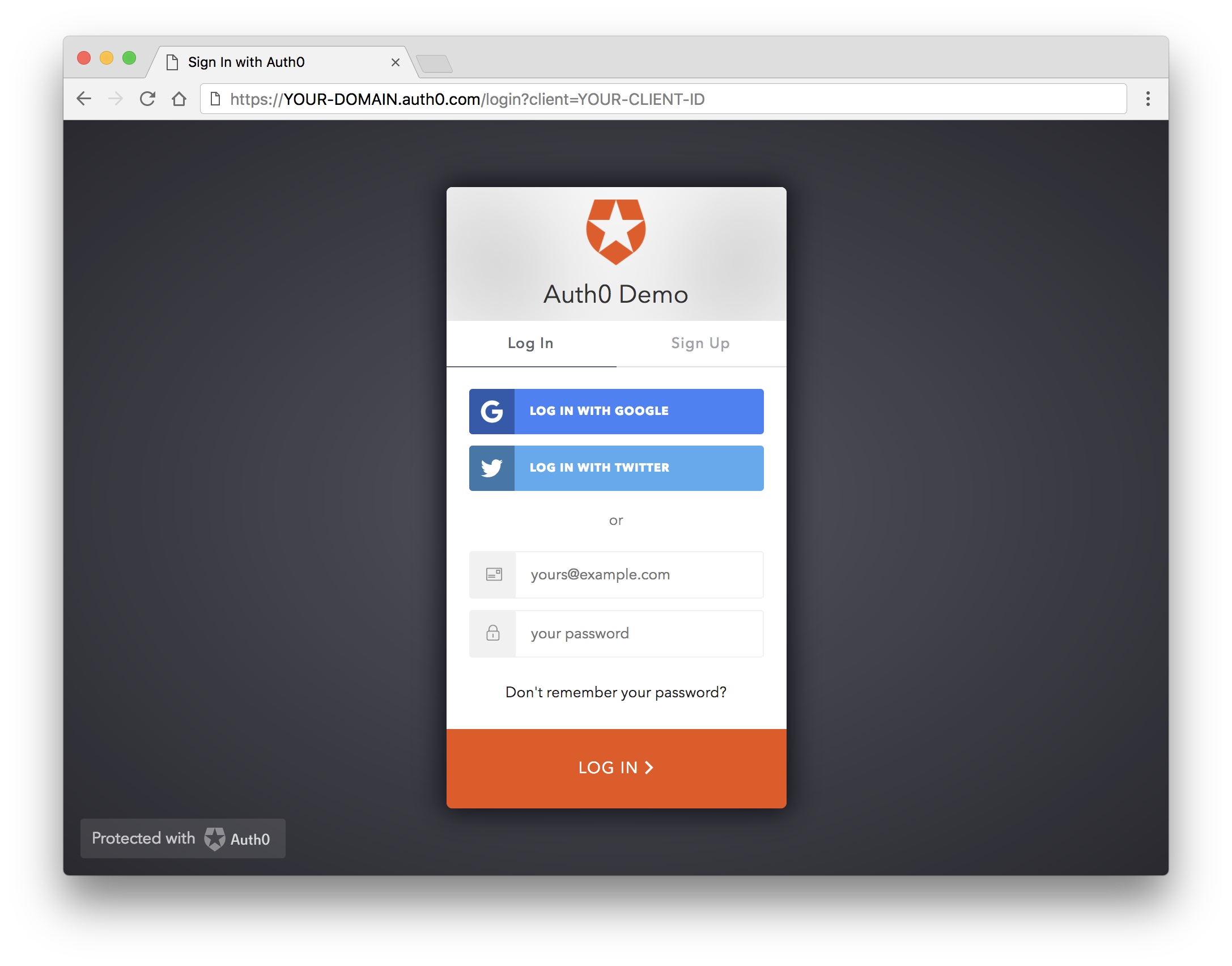
💁 This provider is based on oauth2 scheme and supports all scheme options.
Obtaining clientId, domain, and audience
clientId and domain are REQUIRED. Your application needs some details about this client to communicate with Auth0.
audience is required unless you've explicitly set a default audience on your Auth0 tenant.
You can get your clientId and domain the Settings section for your client in the Auth0 API dashboard. Your audience is defined on your client's API.
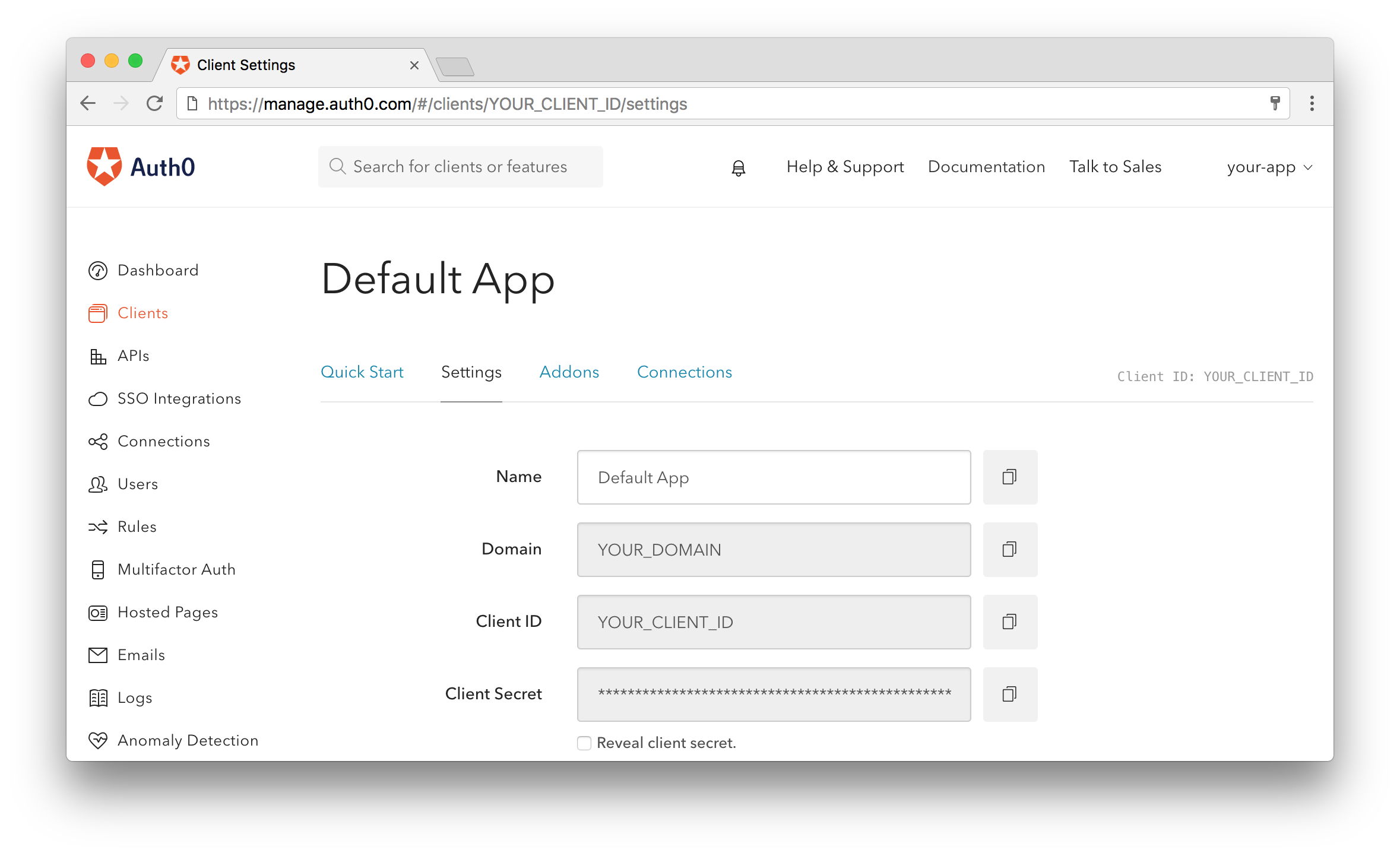
Logout with new Auth0 tenants
On logout, local auth is reset and you will be instantly redirected to Auth0 so your session is destroyed remotely as well. After that, you will be redirected back to your website by Auth0.
To make sure you are redirected to the right page, you need to setup two things:
- Go to into the
Tenant Settings>Advancedand enter the allowed URL(s) you can redirect to inAllowed Logout URLs, such ashttp://localhost:3000 - Add
logoutRedirectUrito your config and add the value you just configured:
auth: {
strategies: {
auth0: {
logoutRedirectUri: 'http://localhost:3000',
}
}
}
Now you can logout calling the logout function:
await this.$auth.logout()
PKCE Grant flow
From Auth0
The PKCE-enhanced Authorization Code Flow introduces a secret created by the calling application that can be verified by the authorization server;this secret is called the Code Verifier. Additionally, the calling app creates a transform value of the Code Verifier called the Code Challenge and sends this value over HTTPS to retrieve an Authorization Code. This way, a malicious attacker can only intercept the Authorization Code, and they cannot exchange it for a token without the Code Verifier.
To configure the PKCE Grant flow instead of the default Implicit Grant flow, additions have to be made to the Auth0 settings and to nuxt.config.js:
- Applications > "your app" > Settings > Application Type > choose Native
- Applications > "your app" > Settings > Show Advanced Settings > Grant Types > enable Refresh Token (and disable Implicit)
- APIs > "your api" > Allow Offline Access > enable
nuxt.config.js:
auth: {
strategies: {
auth0: {
domain: 'domain.auth0.com',
clientId: '....',
audience: 'https://my-api-domain.com/',
scope: ['openid', 'profile', 'email', 'offline_access'],
responseType: 'code',
grantType: 'authorization_code',
codeChallengeMethod: 'S256',
}
}
}